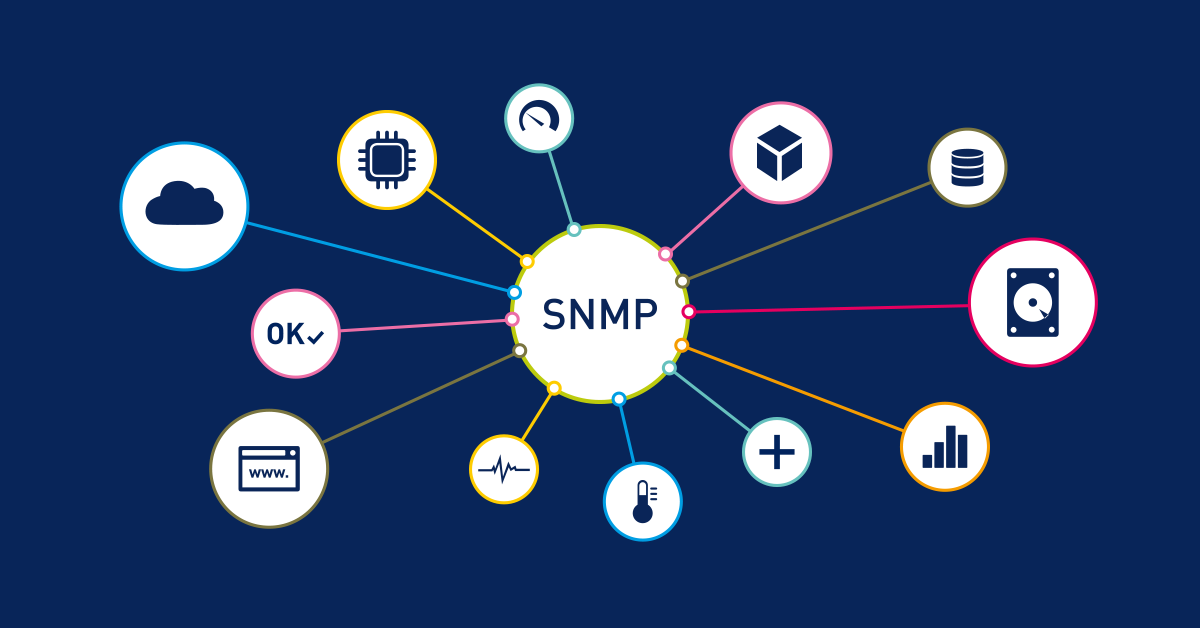Understanding snmp
Simple Network Management Protocol (SNMP) is a widely used protocol for network management that provides a standardized framework for monitoring and managing network devices.
Understanding snmp
SNMP
Simple Network Mangement Protocol (SNMP) is a standard protocol used for monitoring, managing, and configuring devices on a network.
It enables network administrators to collect data, monitor performance, and identify issues on devices like routers, switches, servers, printers etc.
About SNMP:
| Attribute | Description |
|---|---|
| OSI Layer | Application Layer (Layer 7) |
| Transport Protocol | UDP |
| Ports | 161/UDP for agents communication, 162/USP for traps |
| Versions | SNMPv1, SNMPv2c, SNMPv3 |
| Common Devices | Router switches, Server, printers, IoT Devices |
Key components:
SNMP Manager:
- Central system that issues requests to gather data and control network devices.
- It is a centralized system used to monitor the network. It is also known as Network Management Station (NMS).
Responsibilities:
- Sends requests to SNMP agents (e.g.,
GET,SET,GETNEXT). - Receives responses or TRAPs from SNMP agents.
- Maintains a centralized view of the network status.
- Logs, alerts and performs automated tasks.
Examples:
- SolarWinds
- Manage Engine
- Zabbix
SNMP Agent:
- SNMP agent is a software process running on networked devices.
- Software running on a managed devices that reponds to requests from SNMP manager.
- Collects and stores device specific information.
Responsibilities:
- Listens for SNMP requests on UDP port 161.
- Responds with requested info (e.g., Device uptime, CPU usage).
- Sends SNMP TRAPs or INFORMs to the manager to notify issues/events.
- Pull data from internal device metrics and make it accessible.
Examples:
snmpdon Linux- Bulit-in agents in Cisco/Juniper devices.
MIB:
- Management Information Base (MIB) is a virtual database (a hierarchical structure) that defines what information an SNMP agent can provide.
- Defines the data objects that can be managed on a device.
Responsibilities:
- Standardize all the device info (uptime, interfaces, errors, etc.)
- Defined Object Identifiers (OIDs): Unique addresses to data points.
- Both manager and agent refer to the MIB to understand each other.
Examples:
sysDescr.0: System description- OID: .
1.3.6.1.2.1.1.1.0
Installation of SNMP agent on Linux:
Installation:
First update your system.
1
sudo apt updateThen install SNMP using apt:
1
sudo apt install snmp snmpd
Check if it is installed or not:
1
sudo systemctl status snmpd
Configuration:
Edit the config file:
1
sudo nano /etc/snmp/snmpd.conf
Common changes:
1
2
3
4
rocommunity public
agentAddress udp:161
sysLocation "Author's machine"
sysContact [email protected]
Reload the SNMP service:
1
sudo systemctl restart snmpd
Test SNMP:
1
snmpwalk -v2c -c public localhost
Output:
Displaying System Description:
1
snmpwalk -v2c -c public localhost 1.3.6.1.2.1.1.1.0
Common SNMP OIDs and Their Uses:
| OID | Name | MIB | Description / Use |
|---|---|---|---|
.1.3.6.1.2.1.1.1.0 | sysDescr.0 | SNMPv2-MIB | Describes system: OS, version, hardware, etc. |
.1.3.6.1.2.1.1.3.0 | sysUpTime.0 | SNMPv2-MIB | Time since the device last rebooted |
.1.3.6.1.2.1.1.5.0 | sysName.0 | SNMPv2-MIB | Hostname of the device |
.1.3.6.1.2.1.1.4.0 | sysContact.0 | SNMPv2-MIB | Contact person for this device |
.1.3.6.1.2.1.1.6.0 | sysLocation.0 | SNMPv2-MIB | Physical location of the device |
.1.3.6.1.2.1.2.2.1.2.X | ifDescr.X | IF-MIB | Description of interface X |
.1.3.6.1.2.1.2.2.1.8.X | ifOperStatus.X | IF-MIB | Interface status: up/down/testing |
.1.3.6.1.2.1.2.2.1.10.X | ifInOctets.X | IF-MIB | Bytes received on interface X |
.1.3.6.1.2.1.2.2.1.16.X | ifOutOctets.X | IF-MIB | Bytes sent out on interface X |
.1.3.6.1.2.1.25.1.1.0 | hrSystemUptime | HOST-RESOURCES-MIB | System uptime in hundredths of a second |
.1.3.6.1.2.1.25.2.3.1.6.X | hrStorageUsed.X | HOST-RESOURCES-MIB | Amount of used storage in block units |
.1.3.6.1.2.1.25.3.3.1.2.X | hrProcessorLoad.X | HOST-RESOURCES-MIB | CPU load of processor X |
.1.3.6.1.4.1.2021.4.5.0 | memTotalReal | UCD-SNMP-MIB | Total physical RAM |
.1.3.6.1.4.1.2021.4.6.0 | memAvailReal | UCD-SNMP-MIB | Available physical RAM |
.1.3.6.1.4.1.2021.11.9.0 | ssCpuIdle | UCD-SNMP-MIB | % of CPU time spent idle |
.1.3.6.1.4.1.2021.10.1.3.1 | laLoad.1 | UCD-SNMP-MIB | 1-minute load average |
This post is licensed under CC BY 4.0 by the author.